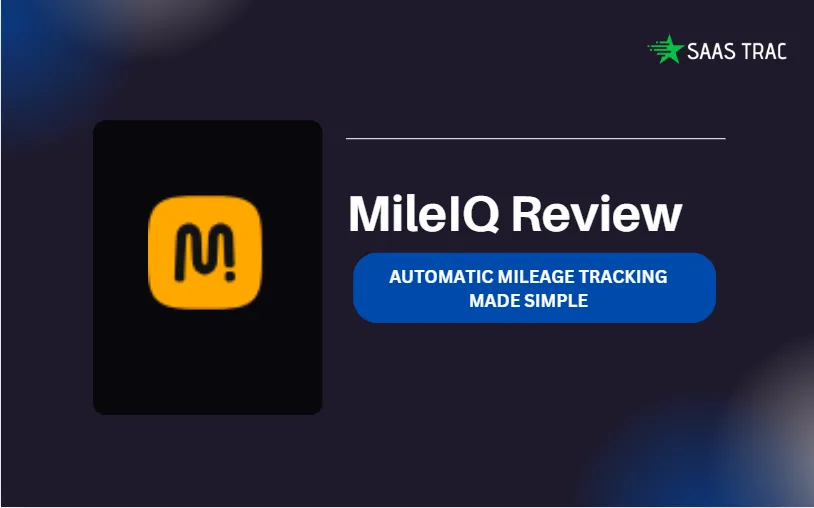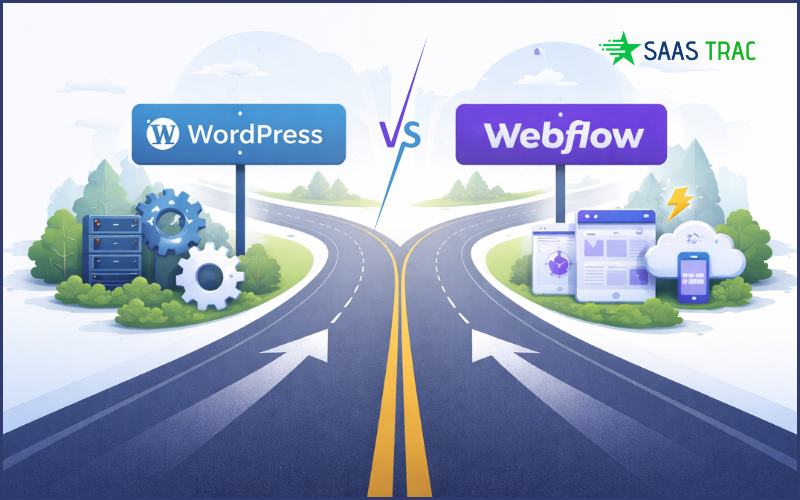MileIQ has become one of the most trusted mileage-tracking apps in the market today. Designed for individuals, freelancers, and teams, the app helps you track, manage, and report your drives automatically. It saves time, reduces errors, and ensures you never miss a mileage deduction or reimbursement.
With over 100 billion miles logged and $10 billion reimbursed, MileIQ is a proven tool for drivers, small businesses, and organizations that need accurate mileage reporting.
Getting Started
It’s easy to get started with MileIQ. Just download the app from the App Store or Google Play and sign up for free. Once installed, the app automatically starts recording drives in the background without needing manual input.
When you open the app for the first time, you’ll be guided through a simple tutorial that shows how to classify drives with a swipe and generate reports. Even first-time users can get up to speed within minutes.
Why Choose MileIQ?
The market is full of apps that help with mileage or expense tracking. Some do it halfway — asking you to start/stop the tracker every time you drive. Others just give you a manual logbook.
The problem? Most people forget to log drives. That’s money lost.
MileIQ’s value proposition is simple: You drive. It tracks. Automatically.
No pens. notebooks. manual start/stop buttons. Just hop in your car, and MileIQ quietly records every trip in the background.
Instead of losing hundreds or even thousands of dollars each year in missed deductions, you keep everything. And instead of wasting time logging trips, you swipe once at the end of the day.
Think of MileIQ as your personal mileage assistant that never forgets.
Key Features of MileIQ
MileIQ may look like a simple mileage app at first glance, but it’s packed with smart features that make life easier for individuals, freelancers, small businesses, and even large teams. Let’s explore the most important ones:
1. Automatic Drive Detection
At the heart of MileIQ is its automatic tracking system. The app uses GPS in the background to detect when you start and stop a drive.
👉 Example: You leave home for a client meeting. Without touching your phone, MileIQ logs your trip from start to finish — complete with route, time, and miles driven.
This means you don’t have to:
- Open the app before each trip.
- Press “start” and “stop” like with other mileage apps.
- Worry about forgetting drives.
Everything just works in the background while you focus on driving.
For a busy professional, this is huge. It removes all friction and guarantees no trip is ever missed.
2. Classify Drives with a Swipe
After your drives are recorded, MileIQ makes it ridiculously easy to organize them.
- Swipe right → Mark as Business.
- Swipe left → Mark as Personal.
That’s it.
You can also:
- Add notes (e.g., “Meeting with Client A”).
- Create custom categories (e.g., “Rideshare,” “Nonprofit,” “Commute”).
This simple swipe system feels almost like a game, making mileage classification fast and fun.
3. Tax-Compliant Mileage Reports
Here’s where the real savings happen.
Every mile you drive for business can be worth 58.5 cents (IRS standard rate for 2025, subject to updates). If you drive 10,000 business miles in a year, that’s nearly $6,000 in deductions.
MileIQ automatically generates tax-compliant mileage reports with all the details the IRS (or your company) needs:
- Date
- Start and end time
- Start and end location
- Miles driven
- Business vs personal classification
You can download reports as Excel, CSV, or PDF and send them to your accountant, employer, or just keep them for your records.
Instead of scrambling at tax season, you’ll have neat, accurate logs ready with one click.
4. Detailed Maps & Named Locations
MileIQ doesn’t just track distance — it also shows maps of your routes. You’ll see exactly where you started and ended.
You can also name frequently visited places (e.g., “Client Office,” “Warehouse,” “Gym”). This makes your reports more readable and professional.
5. Multiple Vehicles & Custom Rates
Have more than one car? No problem. MileIQ lets you add multiple vehicles and track mileage separately for each.
You can also set custom mileage rates if your company reimburses at a rate different from the IRS standard.
6. Work Hours Automation
If you only use MileIQ for business, you can set your work hours. The app will automatically classify drives during those hours as “Business” and after-hours as “Personal.”
This removes another layer of manual effort.
7. Mobile App for iOS & Android
MileIQ works seamlessly on both iOS and Android. You download the app, log in, and it starts tracking instantly in the background.
Unlike clunky manual trackers, you don’t have to leave the app open. It just runs quietly, without draining your battery.
8. MileIQ for Teams
MileIQ isn’t just for freelancers or individuals — it also works for companies with multiple drivers.
With MileIQ Teams, managers can:
- Invite drivers to a shared account.
- Approve drives for reimbursement with one click.
- Save 70+ payroll hours per employee each year (according to MileIQ).
This is especially valuable for delivery companies, sales teams, nonprofits, and any business where employees often drive.
Getting Started with MileIQ (Step-by-Step)
If you’re new to MileIQ, here’s a guide to how it works:
Step 1: Download the App
First, open the App Store (if you’re using an iPhone) or Google Play (if you’re on Android).
Search for “MileIQ”—it’s free to install. Once you tap “Download” or “Get,” give your phone a moment to install the app.
You now have a powerful helper that’s ready to track your drives—all on its own!
Step 2: Sign Up and Create an Account
After installing MileIQ, open the app. It asks for your email and prompts you to set up a password (make sure it’s at least 8 characters long)
Pick your plan—if you just want to explore, the Free Plan lets you track up to 40 drives per month. If you drive a lot, you might choose the Premium Plan for unlimited drives
Once you’ve entered your details and chosen your plan, you’re almost ready to drive!
Step 3: Enable Location Tracking and App Settings
MileIQ works best when it’s allowed to run quietly in the background—tracking your trips without you having to tap anything. So now:
- Allow Location Services for MileIQ—choose “Always” for iOS so it can track even when you’re not actively using the app
- Enable Precise Location, Mobile Data, and Background App Refresh so nothing interferes with tracking
- On Android, you may also need to turn off Battery Optimization so MileIQ doesn’t get paused and miss drives
With these in place, MileIQ hums along quietly and keeps counting your trips accurately—no worries.
Step 4: Take Your First Drive — No Buttons Needed!
Hop in your vehicle, drive normally—go to the grocery store, a client meeting, anything. You don’t press “start” or “stop.”
MileIQ uses your location and motion to automatically detect when you leave and when you park—logging your drive for you
Then, once your car is parked, give the app up to 15 minutes to complete the recording and create a drive card at
Step 5: Swipe to Classify Each Drive
When your drive appears, it shows up as a card in the app with details like start and end points, distance, and time. Now comes the fun part: swipe to classify.
- Swipe right to mark the drive as Business.
- Swipe left to mark it as Personal.
You can also add a note or custom label—for instance, “Client Visit” or “Grocery Run.” This makes it clearer later when you look at your log
If it’s a place you visit often, like “Home” or “Office,” you can give it a name so MileIQ recognizes it automatically next time
Step 6: Download Your Mileage Reports
Want to save your trips for the month—or the whole year? Tap the “Create Report” or “Generate Report” button in the app or web dashboard
You can choose the date range you want, include only business trips, and export your report as a PDF, CSV, or Excel file. This makes filing taxes or submitting for reimbursement easy and accurate
Once you’ve got it, you can share it via email or download to your computer—simple!.
MileIQ vs Other Tools
How does MileIQ stack up against alternatives?
- MileIQ vs Everlance: Everlance offers expense tracking + mileage. But it requires more manual input. MileIQ is simpler and fully automatic.
- MileIQ vs TripLog: TripLog is detailed but can feel complicated. MileIQ is more beginner-friendly.
- MileIQ vs QuickBooks Mileage Tracker: QuickBooks has built-in mileage but is tied to their accounting software. MileIQ is standalone and laser-focused on doing mileage perfectly.
Winner? If you want simplicity and automation, MileIQ is the best.
Pricing Breakdown
If you’re wondering about MileIQ cost and whether it’s worth it, here’s a simple breakdown.
Free Plan: For those asking, “Is MileIQ free?”, the answer is yes—but with limits. The Free Plan allows you to track up to 40 drives per month at no cost. It’s perfect for occasional users, freelancers, or anyone who just wants to test the app before committing. You still get basic features like drive classification and monthly summaries, making it a great way to explore MileIQ.
Premium Plan ($5.99/month or $59.99/year): For frequent drivers, the Premium Plan unlocks unlimited drives and full reporting capabilities. You can categorize drives, add custom labels, generate tax-compliant reports, and track every mile automatically. Considering the savings you can get from tax deductions or reimbursements, this MileIQ cost pays for itself very quickly—sometimes in just one week of driving.
Teams Plan (Custom Pricing): Designed for businesses managing multiple drivers, this plan provides centralized management, shared billing, and detailed oversight for all employee drives. It’s perfect for small businesses up to large enterprises.
👉 Pro Tip: If you drive often for work, the Premium Plan is a small investment that can save you thousands while eliminating manual logging.
Pros & Cons of MileIQ
When it comes to mileage tracking, MileIQ stands out for its simplicity, accuracy, and time-saving features. But like any app, it has its strengths and a few limitations. Here’s a detailed look:
✅ Pros
100% Automatic Tracking: MileIQ tracks every drive without requiring you to press start or stop. Simply get in your car and drive—MileIQ handles the rest. This completely removes the hassle of manual logging and ensures you never miss a business trip.
Swipe System for Easy Classification: At the end of the day, you can quickly classify drives by swiping right for business or left for personal. You can also add notes or custom labels, making it incredibly easy to organize your trips efficiently.
Tax-Compliant Reports: One of MileIQ’s biggest advantages is its ability to generate reports that meet IRS standards. Whether you’re submitting expenses for reimbursement or claiming tax deductions, these ready-to-use reports save hours during tax season and reduce the risk of errors.
Offline Functionality: Even if you lose connection while driving, MileIQ continues to track your mileage. Once your phone reconnects to the internet, all trips are automatically synced.
Affordable Pricing: Compared to other mileage tracking apps, MileIQ offers excellent value. The Premium Plan is especially cost-effective when billed annually, making it accessible for both individuals and businesses.
Ideal for Individuals and Teams: Whether you’re a freelancer, small business owner, or managing a team of drivers, MileIQ adapts to your needs with both individual and Teams plans.
❌ Cons
Free Plan Limitations: The Free Plan only tracks 40 drives per month, which may not be enough for regular commuters or busy professionals.
Background GPS Usage: MileIQ relies on continuous GPS tracking. While it’s optimized to minimize battery drain, some users may still worry about battery consumption.
Limited Expense Tracking: MileIQ focuses primarily on mileage. Unlike apps such as Everlance, it doesn’t offer extensive features for tracking all types of expenses, like meals, parking, or tolls.
Service & Support
MileIQ offers:
- Help Center with FAQs and guides
- Email Support for individuals
- Dedicated Support Team for businesses/teams
- Regular updates & active community
Support is fast and friendly, and most users say they rarely need it — because the app “just works.”
Final Verdict: Is MileIQ Worth It in 2025?
Absolutely.
The MileIQ app is hands down the easiest and most reliable mileage tracker available today. Whether you’re a freelancer driving to client meetings, a rideshare driver logging hundreds of trips, or a business managing dozens of employees, MileIQ takes the headache out of mileage tracking.
According to countless MileIQ reviews, users love how it saves time, money, and stress. You don’t need to manually log drives, worry about missing deductions, or scramble to prepare reports—the app does it all automatically. Every trip is tracked in real time, and reports are ready whenever you need them, making tax season and expense reimbursements effortless.
While the free plan is limited, the Premium Plan is affordable and packed with features. In fact, most users find that the tax savings from accurate mileage tracking easily cover the MileIQ app subscription cost within weeks.
If you’re tired of messy spreadsheets, notebooks, or unreliable apps, the MileIQ app is the solution you’ve been waiting for. Based on user feedback from numerous MileIQ reviews, once you experience automatic drive tracking, you’ll wonder how you ever managed mileage the old-fashioned way. It’s efficient, reliable, and simple—everything a modern driver or business needs to streamline expense tracking.